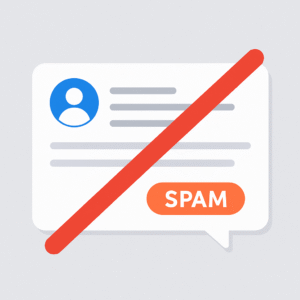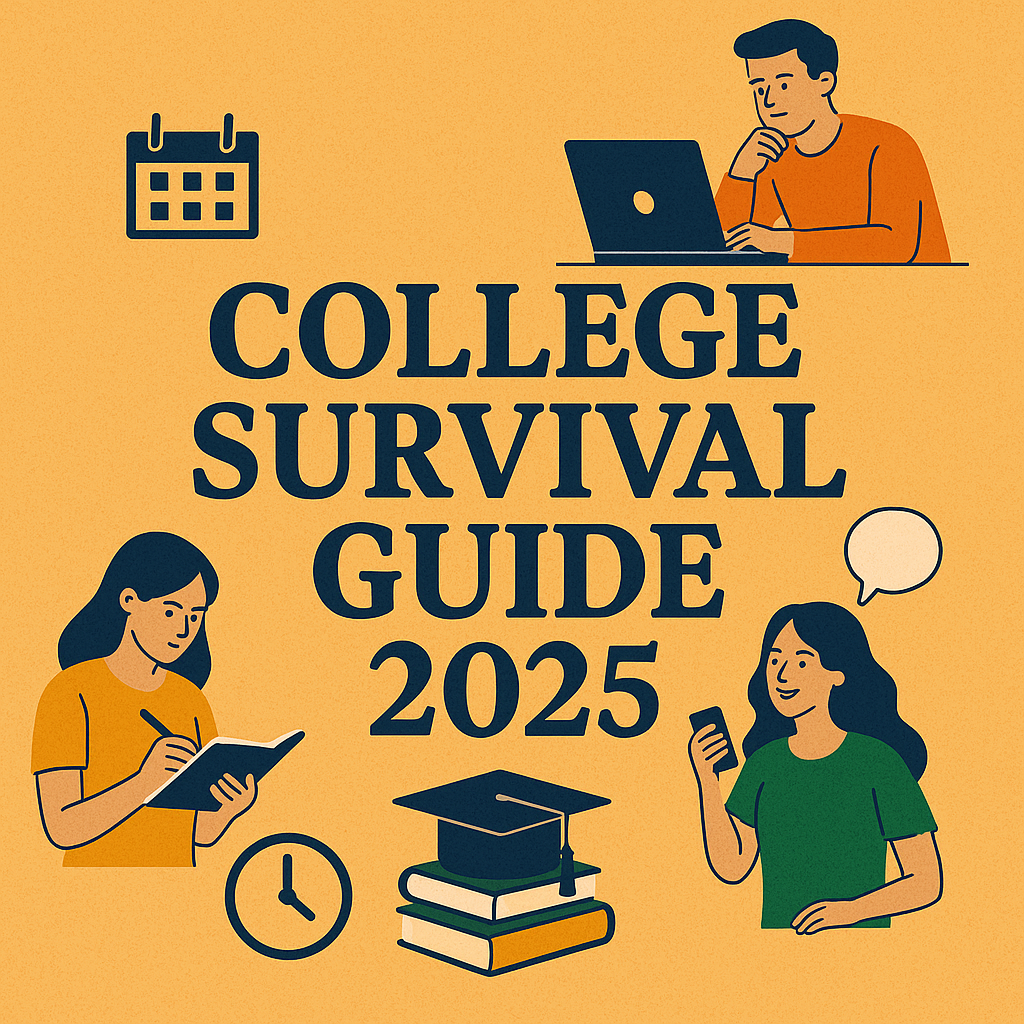If you’ve been running a WordPress site for a while, you’ve likely encountered the frustrating issue of spam comments. These unwanted messages clutter your posts, harm your SEO, and damage your site’s reputation. In this guide, we’ll explore what WordPress spam comments are, why they happen, and how to stop them effectively.
What Are WordPress Spam Comments?
Spam comments are irrelevant or promotional messages posted on your WordPress site—usually by bots. These comments may include:
-
Links to shady or irrelevant websites
-
Fake praise with malicious URLs
-
Repetitive or nonsensical text
-
Attempted phishing or scam attempts
They’re typically automated, created to manipulate SEO or drive traffic to suspicious sites.
Why Are Spam Comments Harmful?
Spam comments are more than just annoying—they can cause real damage:
-
Damage SEO: Google may penalize your site for having spammy outbound links.
-
Lower User Trust: Visitors may lose confidence seeing spammy comments.
-
Waste Time: You have to moderate or delete them manually.
-
Security Risk: Some spam contains links to malware or phishing sites.
7 Proven Ways to Stop WordPress Spam Comments
1. Use Akismet Anti-Spam Plugin
Akismet is a powerful plugin that filters out spam automatically. It’s free for personal sites and easy to activate via your WordPress dashboard.
2. Enable Comment Moderation
Navigate to Settings > Discussion and enable “Comment must be manually approved.” This gives you full control over what goes live.
3. Add CAPTCHA or reCAPTCHA
CAPTCHAs help block bots from submitting comments. Use plugins like Advanced noCaptcha & Invisible Captcha or WPForms to integrate Google’s reCAPTCHA.
4. Limit Who Can Comment
Allow only logged-in or registered users to comment. This drastically reduces bot activity.
5. Disable Comments on Older Posts
Under Settings > Discussion, you can automatically close comments on posts older than 30 days (or any period). Spam bots often target outdated content.
6. Use a Comment Blacklist
Block certain keywords, URLs, or IPs by entering them into the Comment Blacklist section. This filters out spam with specific phrases or sources.
7. Switch to a Third-Party Comment System
Plugins like Disqus or wpDiscuz offer strong anti-spam filtering and user-friendly comment management.
Bonus Tips
-
Install Honeypot Fields: These invisible fields trick bots into revealing themselves.
-
Avoid Allowing Links in Comments: Consider removing the “Website” field from your comment form.
-
Use Comment Plugins Like Thrive Comments: They offer advanced spam protection and better engagement tools.
FAQs About WordPress Spam Comments
1. Are spam comments dangerous for WordPress websites?
Yes. Spam comments often contain harmful links or code. If approved accidentally, they can damage your site’s SEO and reputation or even redirect users to dangerous sites.
2. Is it okay to disable comments entirely?
Yes, if your site doesn’t rely on user discussions. Disabling comments reduces spam and may improve performance, especially for blogs that don’t engage heavily with readers.
3. What’s the best free plugin to block WordPress spam?
Akismet is one of the best free anti-spam plugins. For added control, combine it with a CAPTCHA plugin like Advanced noCaptcha or use Antispam Bee.
Final Thoughts
Spam comments are a headache, but with the right tools and settings, you can stop them effectively. Use a combination of plugins, comment moderation, and smart settings to keep your comment section clean and professional.
Protecting your site from spam not only improves user trust but also strengthens your SEO and website performance.